The Danaos Bunker Dashboard Application is a user-friendly Client Server Application based on Relational Database Management System (RDBMS) library. Its structure is designed in such a way that all manual procedures may easily be computerized.
The Danaos Bunker Dashboard Application helps users and distributed teams improved their knowledge base, collaborative efforts, productivity and performance. Additionally, the Bunker Dashboard helps in supplier management, claim monitoring, improving reporting and trending while adding data integrity and security.
The Bunker Dashboard Application allows users to manage all aspects of the bunker fuel requisition, purchase and analysis. The software allows users to:
- Customize the program with their setting and frequently used trading partners and areas.
- Manage all open inquiries.
- Manage vessel, port, supplier, agent, lab, claim, and reminder databases.
- Generate an inquiry to the suppliers in a port via email.
- Compare the offers received from the suppliers.
- Generate a stem confirmation between the buyer and the seller with the buyers and sellers’ relevant clauses and notifications to interested third parties.
- Generate stem amendments and cancellations.
- Manage all closed orders.
| MANAGE INQUIRIES:
· Create and email customised inquiries · View all active inquiries for you and your staff · Tools to evaluate offers from suppliers (quality, prices) · Create and email customized stem confirmation amendments and cancellations · Ensure proper approvals are received
§ PROFILE MANAGEMENT: · Manage all aspects of multiple company profiles · Store vessel details (IMO, Specs, etc) · Create Customize fuel spec requirements · Store frequently used inquiry templates to facilitate inquiry coverage
§ MANAGE AND EMPOWER STAFF: · Corporate inquiry visibility – scheduling · Foster Collaborative environment · Allow time for strategic planning · Flags and alerts
§ MANAGE CLAIMS: · Enter and track claims · Keep settlement logs · View pending claims · View settled claims to monitor trends by port/supplier · Access Claim Forms
|
§ VIEW PORT INFORMATION: · Identify the suppliers in a port · View the recent transactions in a port · Know who to send inquiries to · View types of fuel supplied · Manage the Port Profile: barging rates, calling instructions etc.
§ VESSEL TANK STATEMENTS: · Import reports from Master · Compared to ordered quantities and issue claim if necessary · Monitor and evaluate supplier and barge performance
§ FUEL TEST RESULTS: · Enter Lab Results · Compare specs to ordered standard and issue claim if necessary · Compare multiple barge deliveries · Track vessel’s fuel diet
§ CONTROL POST FIXTURE ACTIVITIES: · Accounts Payable · Credit Lines · Document Management · Audit trail and approvals
§ In-depth Reporting: · Lifting history by port, vessel and supplier · Recap transaction details · Accounts Payable · Compare pricing to market indicators
|




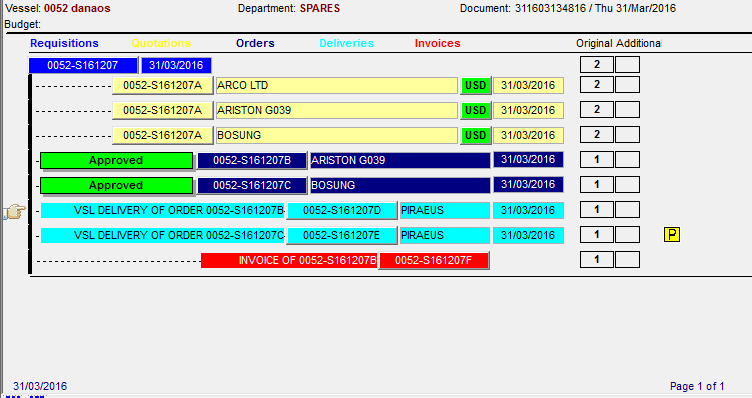 S
S